Download : Vista Transformation Pack 9
Written by mv on 11/13/2008 04:47:00 p.m.Download VTP9 | Mirror/rapidshare| Digg it | Homepage
New in VTP 9
New 3rd-party applications
ViSplore - Vista Glass explorer simulator
Vista Drive Icon - adding free space percentage in your drive icon like Vista explorer
Vista Rainbar - Lightweight Vista sidebar based on Rainmeter that even consume less resources than real Vista Sidebar
Improved 3rd-party applications
ViStart - Files indexing for documents search, improved reliability and compatibilities
ViOrb - Improved graphic and reliability (C++ re-written)
TrueTransparency - Improved reliability with improved AeroStyle's glass border
WinFlip - Improved stability and reliablity
New functionalities
Setup personization - Allow customizing Vista experiences upon installation without access to Welcome Center
Windows XP Service Pack 3 compatibilities - Now you can enjoy Vista themes after installation with Windows XP Service Pack 3
x64 compatibilities - More secured x64 installation without getting hurt by incompatibilities
There're also a lot of bug fixes and refinements in the program but let's just keep it simple with these for now. You can experience the rest later by yourself.
-Added Gavatx's Vista Rainbar 4.3 (Slim) in place of Thoosje's Vista Sidebar
-Added large icon resizing option for high resolution monitors
-Added Personalization setup screen for configuring current user account before installation
-Added running ViStart, ViOrb and ViSplore to WindowBlinds and TrueTransparency's exclusion list (prevent stability issues)
-Added ViSplore project (Vista Glass Explorer for Windows XP/2003)
-Added Vista Drive Icon in place of Vista Windows Drive Icon
-Added Windows XP Service Pack 3 uxtheme patching compatibilities
-Fixed automate 3rd-party applications optimization requirements
-Fixed graphic driver detection issues in transformation package for cases that doesn't use the first slot of driver
-Fixed OS detection incompatibilities with Windows Vista
-Fixed possible errors when auto-configuring user account during installation without "Express Mode"
-Fixed Thoosje Sidebar's auto-configuration bug on some resolutions.
-Fixed uninstallation script to terminate newly added applications such as WinFlip, TrueTransparency, etc.
-Fixed Vista orb positioning in "System Properties" dialog
-Fixed WindowBlinds' installation detection bug in configure user account dialog
-Updated Aero Style's glass border for more visibility and less distortion for both WindowBlinds and TrueTransparency
-Updated AeroStyle's glass border in TrueTransparency to simulate "little-blurring-like" WindowBlinds
-Updated boot screen to traditional ones without Vista flag
-Updated configure user account's installed components and applications UI
-Updated "Glass" sounds scheme from Windows Vista's Ultimate Extras
-Updated installation branding bar image
-Updated TrueTransparency to version 0.9.4
-Updated ViOrb to version 1 (C++ re-written)
|-Added start orb's right click menu
|-Fixed hook recovery when explorer shell is reloaded
|-Fixed always on top visibility issues with some applications including ViStart
|-Updated start orb graphic to for all sides compatibilities
-Updated ViStart to version 2.0 build 3467
|-Added font customization feature in settings.xml
|-Added indexing file search support like Vista (you can search for extension with .ext)
|-Added "Reset Shell" in menu option to reload explorer along with ViStart
|-Added multi-DPI Support
|-Fixed Chinese characters issue with Recent Documents
|-Fixed hook recovery when explorer shell is reloaded
|-Fixed start menu's hooking reliability with full screen and resolution changes
|-Fixed strange ActiveX errors
-Updated Visual style's top taskbar background to have the same image as bottom's like Vista
-Updated WinFlip to version 0.50
-Updated wording in some areas for easier understanding
-Updated x64 operating systems compatibilities



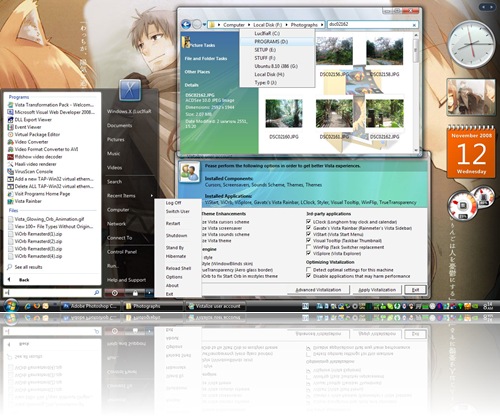

Trimiteți un comentariu